11.07.2020:
Der großartige Christian Simpson (aka Perifractic) hat ein Video von meinem SX-Mini’s erstellt (ab Minute 5:25) und auf seinem YouTube-Kanal „RetroRecipies“ veröffentlicht. Auch die Restauration des echten SX-64 ist unfassbar gut! Schaut es euch an und vielen Dank für die tolle Umsetzung!
Eigenbau eines SX-64 mini. Bauzeit: Dezember 2018 > Januar 2019.
Liste der verbauten Teile:
- Excellway® EF01 Case
- Raspberry Pi 3 Model B
- Kuman 3.5 Zoll Touch TFT LCD Display
- Audiocore AC870 Kompakt Stereo-Lautsprecher
- Rii Mini K01X1 2.4GHz Wireless Tastatur
- SD Karte auf SD Karte Verlängerung
- Kabel Steckbrücken
- Class 10 Premium micro SDHC 16GB
- Kabel mit zweifachem, um 90 Grad abgewinkeltem HDMI-Stecker
- Micro USB Verlängerungskabel
- Schaltbares Micro USB Ladekabel
- Und verschiedene Modellbau-Farben und Sprühdosen
3D Teile (STL-Dateien)
Label für das Tastatur-Cover:
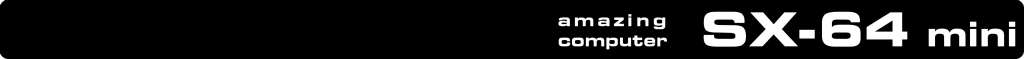
Bild auf der Vorderseite (noch nicht so optimal)
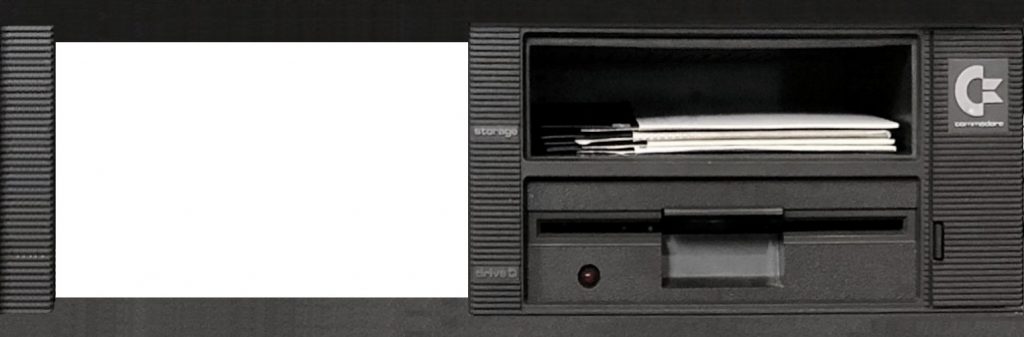
Software
Bilder








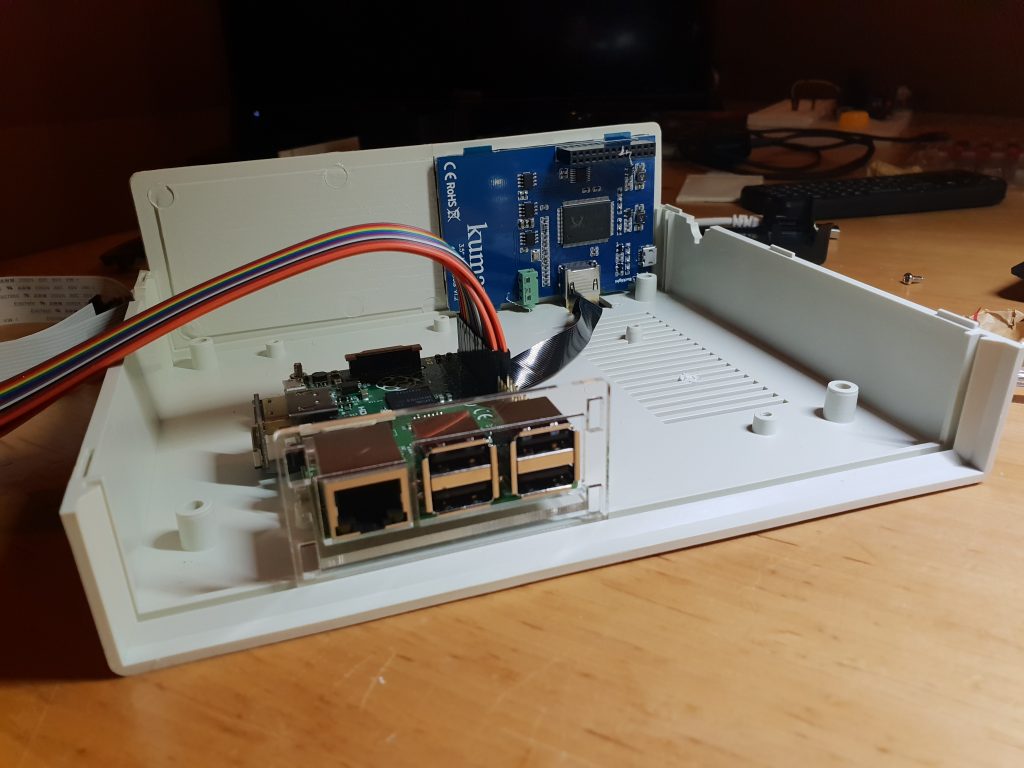










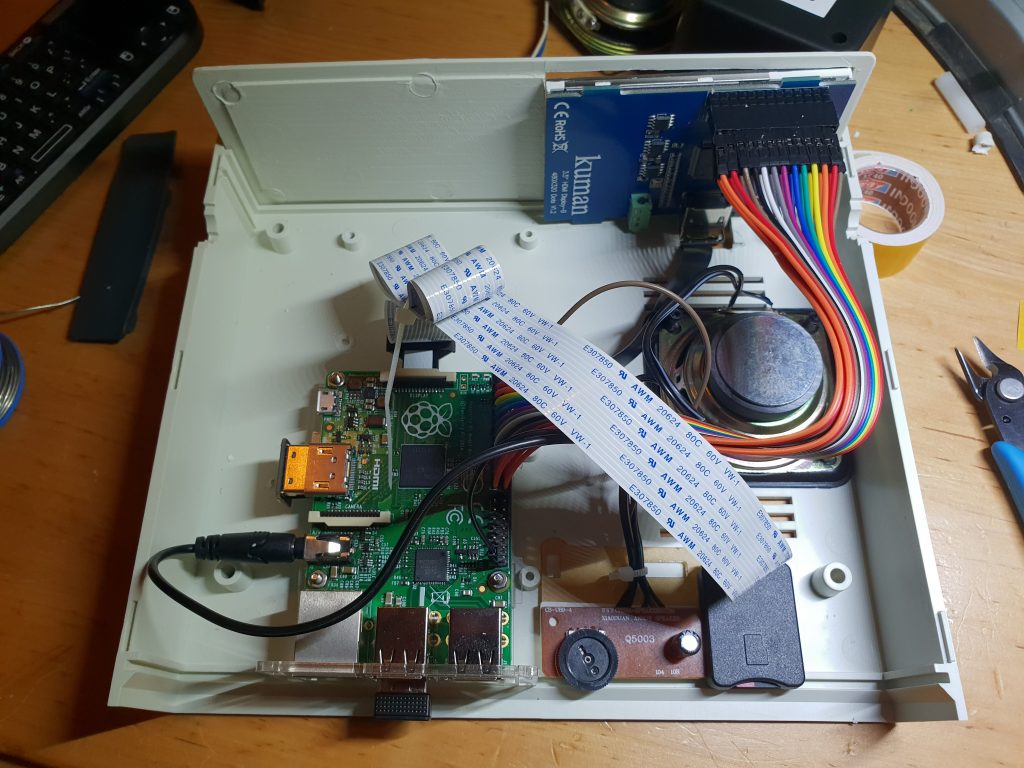
























excellent work, congratulations.
How can I get one and how much is shopping to Perth wa
Looks amazing can you build me one
If you ever wan’t to sell it, let me know 🙂
Hello, I am glad that you like my project. But this is just a private project. I will not sell it or build another one to sell – sorry. But you can build your own SX-64-mini. The list of required parts can be found above 😉
is that a real floppy drive?
No, that’s just a photo 😉
Very nice work, I allways wanted an SX64.
Would it be possible to integrate an nfc-reader in the „Floppy“-Drive to detect the inserted „disc“ (where you have to insert a nfc label while printing, of course) to automaticly load a corosponding disc file, whan a „disc“ is inserted?
Sorry, saw the video after writing the comment… It’s allready perfect with nfc
Yes – it will work 😉
Pretty cool. I had a real one many moons ago. Brings back memories. Very good work sir, I tip my hat.
Thank you very much! 😉
Hi great build, really looks good
Are there any other components for the speaker or is it all stripped from the audiocore speaker and connected to the pi?
Do you have any instructions to go with the build?
There are no more components for the speaker. I only used one speaker. 3.5″jack direkt into the pi. +3V and ground from the gipo-bar.
It’s not completely authentic – you forgot the 10kg of lead weights…. but still, I kinda want one anyway!
You can fill up the room with lead powder 😉
a question, will you have the sticker file or label on the front cover? Thanks for sharing your work.
Yes, it is the file above the pictures on top of this site…
I mean the mini sticker below the keyboard. (on the cover) will you have it? Thanks again for sharing your work.
Oh, that’s what you mean. I have not uploaded this here because it contains the original Commodore logo – I do not know if I’m allowed to spread that 😉 I’ve rebuilt it with Photoshop …
Could you spread the sign without the commodore-logo, only the size and text from the left side?
Sure, that would be possible – i’ll try to upload it this evening…
I just uploaded the Label 😉
Too bad it’s virtually impossible to get 4:3 displays today. With a 16:9 screen I would choose to letterbox it though, instead of stretching it.
I chose the resolution to read / recognize anything in the combian64 settings (otherwise it is much too small)
Hi Christian.
I’m without words.
It’s fantastic!!!!!!!
I would like to make One
So, I think I’ll send you many many questions
In the meantime … have you painted the case? How and which color code?
Thank you very much! 😉
The case is painted with spray can. Matte colors in anthracite and black – not original, i know.
Impressive work. I really appreciate the „amazing computer“ label. The cutest „mini“ ever. Waiting for mass production.
Thank you very much!
Digging it! I’m working on something similar, wanted to start with a „The C64 Mini“ first but switched to a Raspberry PI 4. Now I can divert from the SX64 a bit and have more freedom designing a nice portable case 🙂
Hi
Finally starting this build. Is there a wiring diagram for the speaker connections to the gpio. Thanks.
Hi David,
sorry, i dont’t have a wiring diagram. But it was very simple…
I bought the following speakers: https://www.amazon.de/gp/product/B01LCXFEMM/
I disassembled them and connected them to the Raspberry pie with the 3.5 jack cable and ground and + 5V.
You can see it here: http://steenken.me/galerie/wp-content/uploads/2019/01/20181228_234803-1024×768.jpg
Best regards – Christian
Thanks for your advice Christian
I’ve nearly completed the build and connected the speaker via 3.5mm Jack and used the speakers usb cable to power them from the pi.
The TFT screen is connected with a kuman ribbon cable rather than individual jumper cables which takes up all the gpio pins on the pi. But can change this later if needed.
Just awaiting the 3D printed parts and a final paint , I have also looked at a vinyl wrap as well to finish off.
Really enjoyed the build, thanks for your inspiration.
Hi David,
I am very happy that I was able to inspire you to replicate the sx64 mini
Feel free to send me some photos of your work – I’m really excited. If you like, i can upload them to my website – like i do it with the build from Christian Thalhammer:
http://steenken.me/galerie/sx-64-mini/inspiriert-1/
Best regards and stay healthy!
Hi David,
I uploaded your pictures in the following category today:
http://steenken.me/galerie/sx-64-mini/inspiriert-2/
If you have more pictures – let me know
Christian
Hi! Thanks for the impressive work!
One quick question: I tried to install Combian, but I noticed the Flip Y option in Vice doesn’t work as expected. Nothing seems to happen, same with Flip X option. How did you achieve flipping the screen?
Many thanks!
Ale
I think I had also problems with it at first. But then somehow I managed it… Unfortunately it was too long ago, but I can take a look at the image in the coming days.
Thank you Christian!
I managed to make it work using display_hdmi_rotate=2 in the config.txt in Combian64.
Cheers,
Ale
If you use a Raspberry 1 (like me) the correct command is „display_rotate=2“.
For anyone trying to rotate the screen you want to add display_hdmi_rotate=2 to your /boot/config.txt file
Hope that helps
Hi Phill,
I uploaded your pictures in the following category today:
http://steenken.me/galerie/sx-64-mini/inspiriert-3/
If you have more pictures – let me know
Christian
Hi Christian,
did you use a plexiglass sheet in front of the screen? I saw you cut a window in the original plastic enclosure to fit the display width, but in some pictures it looks like the display is behind a transparent layer of some sort.
Cheers!
Ale
Hi Ale,
no, there ist no Plexiglass or something like that in front of the display. But you’re right, it looks like this in some pictures.
Best regards
Christian
Hi,
Great job !!!
I already order case and others parts and now I m 3d printing, but Im asking me the question where did you find the SX-64 Handle Endcap.
I searched on thingiverse but I didn’t find something that match yours, they seems to be rounded ….
do ypu have the stl ?
thx
Hi Stéphane,
thank you very much!
For the Endcaps i used two caps from a broken playstation one controller
Like these: https://www.ebay.de/i/254303792070
but without nubs 😉
Kind regards
Christian
Thx Christian !!
Did anyone founbd these part without the nubs? I have searched for hours, but all of them has nubs 🙁
Found some… 😉
https://www.bauhaus.info/metallprofile-kunststoffprofile/kantoflex-lamellenstopfen/p/10528551
I have nearly finished my SX64-Mini. I have one last question: The Display starts and it shows some information without connecting it via HDMI, I connected it only via the GPIO-Ports (all of them). Is it possible to configure the raspi in a way, that the emulator works via the GPIO-Port so I dont need an HDMI-Cable?
I think that wouldn’t work…
https://www.heise.de/tipps-tricks/Raspberry-Pi-Das-koennen-die-GPIO-Pins-4583823.html
Great work and inspirational! I have ordered all of the parts but my first question is, why is it in the early pics I see the ribbon cable connected to the pi but in the later pics where the unit has been painted gray, the ribbon cable is now absent save for two wires. Is this an either / or scenario or did you simply discover later that the elbow HDMI connection was sufficient but these two wires are still required?
Hi Andy,
thx – I am happy to be able to inspire you 🙂
Yes, you only need the HDMI-connection. The two remaining cables are for power and ground!
Have fun recreating it.
Kind regards
Christian